- Instant visibility: See key metrics at a glance with a clear and concise dashboard-style display.
- Promote team awareness: Keep everyone on the same page with real-time updates on work orders and asset status.
- Easy setup: Download the app, scan a QR code with your phone, and start viewing your shop's data in minutes.
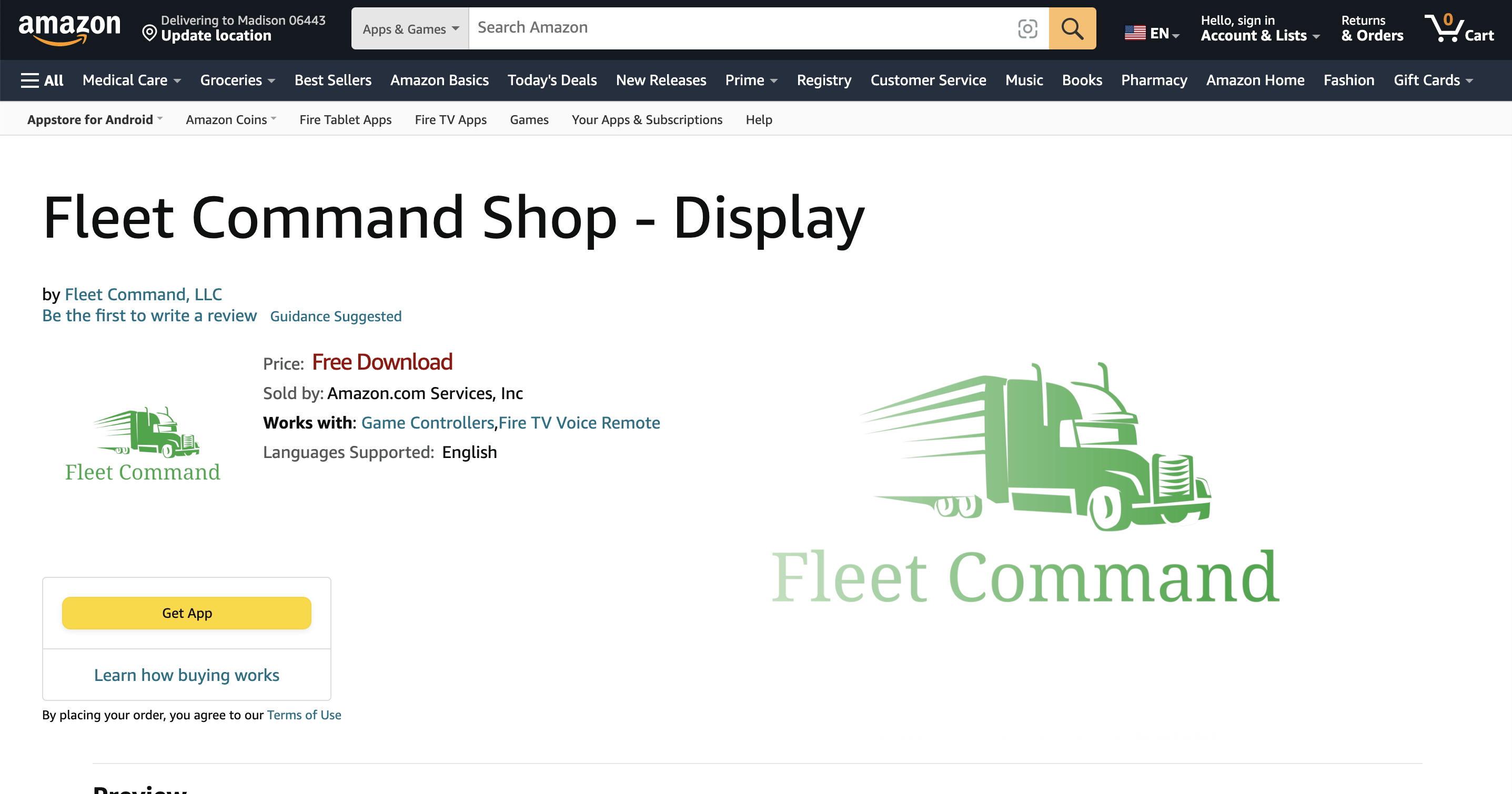
How to install it on your Amazon Fire TV
- Search for "Fleet Command Shop - Display" on your Amazon Fire device. OR got to https://www.amazon.com/Fleet-Command-LLC-Shop-Display/dp/B0BZJNNKS5 where you can send the app to a device on your Amazon account.
- Open the app and use your phone's camera to scan the QR code. Follow the resulting link to the TV login page in your phone's browser.
- Sign in with your Fleet Command username and password. Within a minute, your display will reload with your shops work order info.